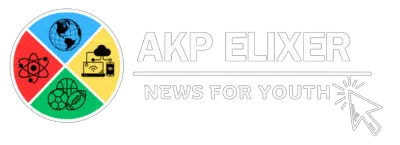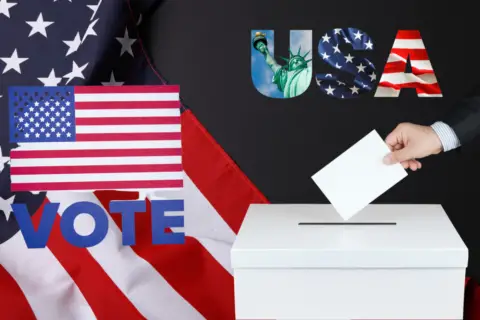Introduction
WP Rocket is a wordpress caching plugin. It influences a website’s performance unimaginably. It has changed the world of websites. It’s more than a caching plugin but all in one solution. It increases a website’s performance significantly and that’s why many recommend this plugin. It always sets its place at the top. More than 412000 website owners are using it. And don’t worry, it’s named as the “#1 WordPress Caching Plugin”.
Personal Experience
It’s the best plugin for your seo score and honestly, I am also using this plugin in my website AKP Elixer. It increased my web speed from 28 to 92 in the mobile version and 65 to 100 in the desktop version. My load speed increased from 10.1s to 3.2s in the mobile version and 5s to 0.9s in the desktop version. On top of that, if you use Cloudflare with WP Rocket, you can also give excellent experience to the users and that will help you rank in Google and make your website super ready to get adsense approval
Besides caching, it has more features. Like I said earlier, it is all in one solution.
It can be used as:
File Optimizer
This feature will make your files lighter. It includes minifying css, js files. You can combine your css, js files of your site. You can also optimize css delivery and load js deferred. Not only that but also you can delay execution of javascript files until the user interacts with your website. It helps reduce initial load time. It can solve both Largest Contentful Paint and First Input Delay at once
Media Optimizer
With this you can control and optimize your media files. You can use its excellent lazy load feature. By using it, you can choose whether the image or iframe will display when a user needs them or not. It really improve your website loading seed, you will be benefited greatly here
Preloading Solution
With this feature you can manually preload your content and also can let WP Rocket do the rest. It happens very fast. This feature is very important for the user experience and WP Rocket has both manual and automatic options. It has more customization settings for you.
Database Solution
Every important sort of data is stored in the database and if your database is stucked up, then you mayn’t expect better performance. But, with this feature your database will run efficiently. T will optimize your database. An optimized database is ideal and well-expected, so if you want an excellent performance, you have come to the right place
RocketCDN
For international users, CDN is very important and WP Rocket provides what you want but it is not free. However, by using its RocketCDN, your website load time will miraculously increase and you will be able to give better user experience. And the configuration process is automatic. In a few minutes, you can fully take full advantage of this CDN
Add ons
You can control many add ons at once, such as connecting with Cloudflare. Cloudflare is a very good option for your website and WP Rocket is able to perform with the help of Cloudflare. It will make your website very fast. You can also add Varnish Cache, Sucuri Integration
Buy WP Rocket Free
WP Rocket plugin is indeed an excellent plugin but it’s not free. You have to pay high to get those benefits, many rising website owners need this plugin. And I was also one of them. But, I got this plugin authentically and free in an ecommerce shop. To get the plugin visit here,
For reference: Tutorial Video
FAQs
1.What does WP Rocket do?
WP Rocket is basically a wordpress cache plugin. But, it’s also an all in one solution plugin. You can optimize your site effectively and reduce your loading time significantly. It can be used for cache plugin, file optimizer, media optimizer, preloading, database cleanup, CDN and many add-ons
2.Can I use WP Rocket for free?
Well, WP-Rocket doesn’t offer a free version, it only has a pro version. But, many freelancers, website owners, and youtubers share their pro version WP-Rocket. So, you can use it for free
3.Can I use Cloudflare with WP Rocket?
Yes, you can use Cloudflare with WP-Rocket by integration with Cloudflare feature.
4. How to install WP Rocket?
Go to your WordPress Dashboard>Plugins>Add New>click on “Upload Plugin”> choose the WP-Rocket zip file then upload.
5. What’s better than WP Rocket?
Currently, Litespeed Cache is better than WP Rocket. It is slightly better. But, WP Rocket has more consistency and better results than all other plugins. But, Litespeed cache is another all in one package and it’s free.
Conclusion
So, you can make your website very fast if you use this plugin. We have tried to discuss about this plugin and the features it has. So you can judge wheather it is good and bad. We also gave our experience with it and more importantly we have provided the method of legally buying this plugin which is 100% authentic. We hope you find this article helpful.